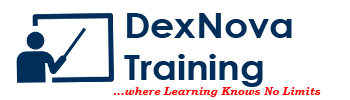TRAINING REQUEST FORM
Unlock Your Potential with our Professional Certification Courses.
SIGN UP NOW!
Days
Hours
Minutes
Seconds

This course provides hands-on training for Primavera’s client/server-based solution, leading participants through the entire project life cycle, from planning to execution. Topics include adding activities, assigning resources, and creating a baseline. Participants also gain a thorough background in the concepts of planning and scheduling.
All workshops and instruction stress the three basic elements of project management: schedule, resources, and costs.
This course also provides in-depth project management training in P6. Topics include updating baselines, importing, and exporting project data, and top-down budgeting. Detailed instruction on earned value analysis includes lessons on duration types and how to calculate percent complete.
Apply for our upcoming Oracle Primavera Training Program
Offer Ends in…..
Knowledge of project management principles
5 Days
WhatsApp us
Unlock Your Potential with our Professional Certification Courses.
SIGN UP NOW!